
LinkedIn Profile Optimization: A Simple Guide
Today, if you want to progress in your career then you cannot ignore the importance of Linkedin Profile optimization. It is the ticket to your career development that you cannot afford to ignore. Your LinkedIn profile highlights your professional achievements in the past for the recruiter.
Linkedin highlights your previous work records in front of the HR. This will help you to get the dream job of your choice. So, if your Linkedin profile is not maintained in an organized manner, then the chances of getting a better work opportunity decreases drastically.
You can make use of some LinkedIn profile optimization tools to meet your goals with ease. It is one of the crucial facts to meet your career objectives in future. Now, the billion dollar question is how you can optimize your Linkedin profile to get better results.
Table of Contents
What Is LinkedIn Profile Optimization?
LinkedIn profile optimization is the process of enhancing your LinkedIn profile to make it more visible, professional, and appealing to recruiters, employers, clients, or professional connections. It involves strategically updating various sections of your profile to align with your career goals, showcase your skills, and improve your discoverability in LinkedIn searches.
Why Should You Optimize Your Linkedin Profile?
There are several reasons to optimize the Linkedin profile for getting better job and business opportunities in future. So, let’s explore some of the essential facts regarding this matter to meet your goals with ease.
1. Increased Visibility In Searches
LinkedIn’s algorithm prioritizes profiles with relevant keywords, complete sections, and active engagement. An optimized profile with industry-specific terms in your headline, about section, and skills increases your chances of appearing in recruiter, employer, or client searches.
2. Strong First Impression
Your profile is often the first point of contact for potential employers or connections. A professional photo, compelling headline, and polished summary showcase your expertise and personality, making you memorable and credible. Linkedin profile optimization process can make things work well in your favor.
3. Attracts Career Opportunities
Recruiters and hiring managers use LinkedIn to find candidates. An optimized profile highlighting your skills, achievements, and experience aligns with job descriptions, making you a stronger match for roles—even ones you haven’t applied for. It is crucial aspect of Linkedin Profile optimization process that you need to be well aware off.
4. Builds Your Personal Brand
A well-crafted profile reflects your professional identity, values, and unique strengths. By showcasing projects, certifications, or thought leadership content, you position yourself as an authority in your field.
5. Enhances Networking
An optimized profile with clear details about your expertise and goals makes it easier for like-minded professionals, clients, or collaborators to connect with you. Recommendations and endorsements further boost trust.
6. Improves Ranking In Google’s Algorithm
Complete profiles with active engagement (posts, comments, shares) rank higher in search results. Regularly updating your profile and staying active signals to LinkedIn that you’re an engaged user.
7. Showcases Achievement
Optimized sections like experience and featured allow you to highlight measurable accomplishments (e.g., “Grew revenue by 15%”) and work samples, providing tangible proof of your capabilities.
Grow Your Digital Marketing SkillsLearn Practical with Expert Instructors |
|
| Diploma Course | |
| More Learning Options for you: Facebook Ads Certification | Certificate in Digital Marketing | Certification Course |
Steps To Optimize LinkedIn Profile
Optimizing your LinkedIn profile involves strategic updates to enhance visibility, professionalism, and appeal to recruiters, clients, or professional connections. Below are actionable steps to optimize your LinkedIn profile effectively:
1. Choose A Professional Profile Photo
- Upload a high-quality, recent headshot with a neutral or professional background.
- Ensure good lighting, a friendly expression, and attire that aligns with your industry.
- Avoid selfies, group photos, or overly casual images. Aim for a photo that’s 400×400 pixels or larger.
2. Craft A Keyword Reach Headline
- Write a concise headline (up to 220 characters) that goes beyond your job title.
- Include your role, industry, and key skills or value proposition (e.g., “Software Engineer | AI & Cloud Computing Specialist | Building Scalable Solutions”).
- Use keywords relevant to your field to boost searchability.
3. Write A Compelling About Section
- Create a 3–5 paragraph summary (up to 2,600 characters) in the first person to showcase your story.
- Include your expertise, key achievements, career goals, and what sets you apart.
- Incorporate industry-specific keywords naturally and end with a call-to-action (e.g., “Connect with me to discuss [industry/topic]”).
- Use short paragraphs or bullet points for readability.
4. Detail Your Experience
- List all relevant positions with clear job titles, companies, and dates.
- Write concise bullet points (3–5 per role) highlighting specific accomplishments, ideally with metrics (e.g., “Increased website traffic by 30% through SEO strategies”).
- Tailor descriptions to emphasize skills and experiences relevant to your target roles or industry.
5. Add & Prioritize Skills
- Add up to 50 skills, focusing on those most relevant to your career or industry.
- Pin your top 3 skills to highlight your core strengths.
- Encourage colleagues or connections to endorse your skills to add credibility.
- Take LinkedIn skill assessments to validate expertise in specific areas.
6. Showcase Work In Featured Section
- Add projects, certifications, articles, or media (e.g., presentations, portfolios, or videos) to the Featured section.
- Ensure each item reflects your professional achievements or expertise.
- Use this to provide tangible proof of your skills and accomplishments.
7. Customize Your Linkedin URL
- Edit your profile’s public URL to something professional (e.g., linkedin.com/in/yourname).
- Remove random numbers or characters for a clean, shareable link.
- Add this URL to your resume, email signature, or business cards.
8. Request Recommendation
- Ask colleagues, managers, or clients for written recommendations to add credibility.
- Provide guidance on what to highlight (e.g., specific projects or skills) to ensure relevance.
- Aim for at least 2–3 recommendations to strengthen your profile.
9. Complete Additional Sections
- Add certifications, courses, or licenses to showcase ongoing learning.
- Include education details, including degrees and relevant coursework.
- List volunteer experience or causes to show well-roundedness and values.
- Add languages if applicable, especially for multilingual roles.
10. Stay Active & Engage
- Post or share industry-related content regularly to demonstrate expertise.
- Comment on or like posts from your network to stay visible.
- Join LinkedIn groups related to your field and participate in discussions.
- Update your profile periodically to reflect new skills, roles, or achievements.
11. Optimize For Search For Keywords
- Research job descriptions or industry trends to identify high-demand keywords.
- Sprinkle these keywords naturally across your headline, about section, experience, and skills.
- Avoid keyword stuffing; ensure the text remains readable and authentic.
12. Set Profile To Public And Enable Visibility
- Go to your profile settings and ensure your profile is visible to everyone (not just connections).
- Turn on “Open to Work” (visible to recruiters) or “Open to Opportunities” if job hunting.
- Check that key sections (e.g., headline, about, experience) are publicly viewable.
13. Review & Update Regularly
- Revisit your profile every 3–6 months to update new roles, skills, or accomplishments.
- Refresh your headline or about the section to align with evolving career goals.
- Remove outdated or irrelevant information to keep your profile focused.
Few related topics for your knowledge
- Game-Changing Important Strategies for YouTube Marketing Success
- 7 Steps To Improve Your SMO Services
- Instagram New Updates For Faster Brand Building In Upcoming Years
- Top Social Media Marketing Interview Questions
- Best Social Media Courses
- How To Boost Your Followers On Instagram: 30 Simple Strategies
LinkedIn Profile Optimization Tips
Optimizing your LinkedIn profile is an ongoing process that can significantly boost your professional visibility and opportunities. Here are practical, actionable tips to elevate your profile, categorized by key sections. These build on the basics to help you stand out in a competitive space.
1. Profile Photo & Background
- Make it Professional and Approachable: Choose a high-resolution photo (at least 400×400 pixels) where you’re dressed in industry-appropriate attire. Smile to convey warmth—studies show profiles with smiling photos get 21% more views.
- Customize Your Background Image: Use a relevant banner (e.g., your company logo, a professional graphic, or an image representing your field) to add personality and branding. Tools like Canva can help create one for free.
2. Headline & About Section
- Go Beyond the Default Headline: Instead of just your job title, craft a value-driven headline with keywords (e.g., “Marketing Manager | Helping Brands Grow Through Data-Driven Strategies | SEO & Content Expert”). This can increase profile views by up to 40%.
- Write a Storytelling Summary: Start with a hook (e.g., a key achievement), use bullet points for achievements, and include a call-to-action. Incorporate 5–10 keywords naturally to improve SEO without sounding robotic. Keep it under 2,600 characters but aim for 300–500 for engagement.
3. Experience & Accomplishment
- Quantify Achievements: Use metrics to make your experience pop (e.g., “Led a team that boosted revenue by 25% in Q3”). This makes your profile more credible and appealing to recruiters.
- Tailor for Your Audience: If job hunting, align descriptions with common job postings in your field. For freelancing, emphasize client results and testimonials.
4. Skills & Endorsements
- Prioritize and Validate Skills: List 10–20 core skills, pinning the top 3. Take LinkedIn’s free skill assessments to earn badges—these can make your profile appear more frequently in searches.
- Seek Endorsements Strategically: Endorse others first to encourage reciprocity. Aim for endorsements from credible connections in your network to build trust.
5. Featured Section & Media
- Curate High-Impact Content: Feature 3–5 items like articles, videos, or portfolios that demonstrate your expertise. Link to external work (e.g., a blog post or GitHub repo) to provide proof of skills.
- Update Seasonally: Refresh this section with recent projects to keep your profile dynamic and relevant.
6. Networking & Engagement
- Build Connections Proactively: Personalize connection requests with a note explaining why (e.g., “I enjoyed your post on AI trends—let’s connect!”). Aim for 500+ connections to expand your reach.
- Engage Regularly: Post 1–2 times a week on industry topics, comment thoughtfully on others’ content, and join groups. Active users see up to 5x more profile views.
- Use Recommendations Wisely: Request 2–3 targeted recommendations per role, focusing on specific skills. Reciprocate by writing them for others.
7. SEO & Visibility
- Research Keywords: Use tools like LinkedIn’s search bar or Google Keyword Planner to find terms recruiters use (e.g., “project management” vs. “PM”). Integrate them into multiple sections.
- Enable Creator Mode: If you’re sharing content, turn this on to highlight your posts and grow your audience—it’s great for thought leaders.
- Monitor Analytics: Check your profile’s “Who’s Viewed Your Profile” and search appearances weekly. Adjust based on insights (e.g., if views are low, add more keywords).
8. General Best Practices
- Mobile Optimization: Ensure your profile looks great on mobile—over 50% of LinkedIn traffic is mobile. Use short paragraphs and avoid dense text.
- Keep It Updated: Review and refresh your profile every 1–3 months. Add new certifications or roles promptly to signal growth.
- Avoid Common Pitfalls: Don’t leave sections blank (aim for 100% completeness), skip generic buzzwords like “hardworking,” and proofread for errors.
- Use LinkedIn Premium Features: If budget allows, try a free trial for insights like who viewed your profile or advanced search filters.
Linkedin Profile Optimization Tools
Optimizing your LinkedIn profile can be streamlined with the right tools, especially as AI-powered options dominate in 2025. These tools analyze your profile for completeness, keywords, readability, and recruiter appeal, often providing instant scores, personalized suggestions, and even content generation. Selection of the best Linkedin Optimization Tool can make things work perfectly well in your favor.
| Tool Name | Key Features | Pricing | Best For |
|---|---|---|---|
| AI Blaze
(blaze.today) |
– AI-generated headlines and summaries – Accessibility checks (e.g., readability, color contrast) – Quick PDF/document integration for profile enhancements |
Free basic version; premium plans from $10/month | Beginners wanting fast, free AI content tweaks to boost visibility and inclusivity. |
| AuthoredUp
(authoredup.com) |
– All-in-one content creation, scheduling, and analytics
– Post-type analysis for engagement optimization – Profile-wide performance tracking tied to content strategy |
Free trial; premium tiers from $15/month | Content creators optimizing profiles through consistent posting and data-driven insights. |
| Careerflow LinkedIn Optimizer
(careerflow.ai) |
Instant profile scoring and customized checklists
– Step-by-step section guides (headline, skills, etc.) – Multilingual support; AI-powered visibility boosts |
Free; pro features from $9/month | Job hunters needing beginner-friendly, actionable checklists to rank higher in searches. |
| Final Round AI Optimizer
(finalroundai.com) |
URL-based AI analysis for keywords and structure
– Personalized headline/summary suggestions – No-account-required quick scans |
Completely free | Quick, no-fuss reviews for professionals testing profile strength without commitments. |
| Jobscan LinkedIn Optimization
(jobscan.co) |
25+ checks for keywords, achievements, and ATS alignment
– Auto-generates tailored headlines/summaries – Matches profile to specific job descriptions |
Free basic scan; premium from $49/month | Recruiter-targeted optimization, especially for aligning with job postings. |
| MagicPost AI Tools | Free generators for profile pictures, headlines, and summaries
– Feedback on overall profile appeal – Tips for networking and engagement |
Free | Visual and text overhauls on a budget, ideal for enhancing first impressions. |
Final Takeaway
Hence, these are some of the crucial points about Linkedin Profile Optimization that you must be well aware of. So, you must get through the details of this content to have a clear idea of how Linkedin Profile Optimization can help you to get the maximum exposure within a stipulated period of time.
You can share your views and opinions in our comment box. This will help us to know your take on this matter. Feel free to share your opinions in our comment box. This can help us further in our research process.
- Voice User Interface: Types, Components, And Its Impact In Lead Generation - November 21, 2025
- What Is UGC Marketing: Meaning, Strategies, And Applications - November 14, 2025
- Voice Search Optimization: 30 Essential Tips To Consider - November 7, 2025

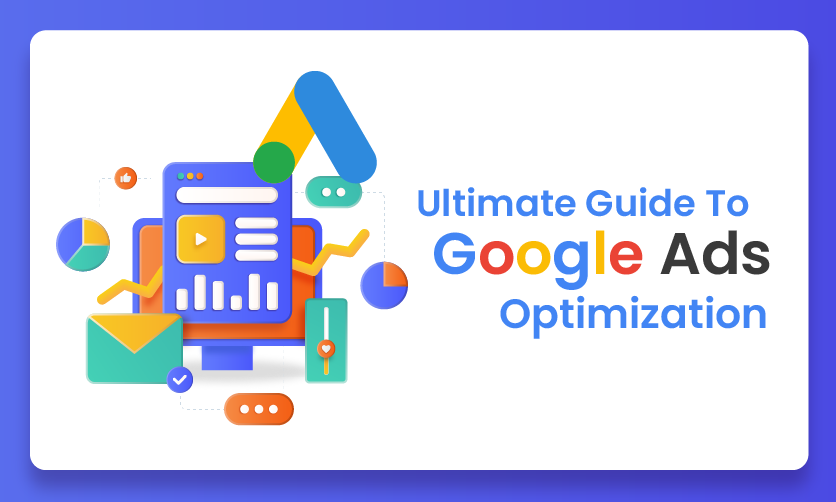
 }})